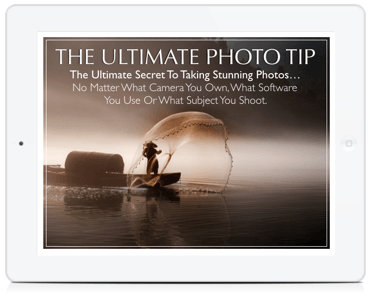FREQUENTLY ASKED QUESTIONS
I WOULD LIKE TO ADVERTISE IN EXTRAORDINARY VISION MAGAZINE
I WOULD LIKE TO ADVERTISE IN EXTRAORDINARY VISION MAGAZINE
Great! We would love to have you. Please contact us via our Contact page for a rate card. We also provide full analytics metrics so you know exactly who is seeing your advertisement and what action they took.
Great! We would love to have you. Please contact us via our Contact page for a rate card. We also provide full analytics metrics so you know exactly who is seeing your advertisement and what action they took.
HOW DO I SUBSCRIBE TO EXTRAORDINARY VISION MAGZINE?
HOW DO I SUBSCRIBE TO EXTRAORDINARY VISION MAGZINE?
Download the magazine app and once you have launched the magazine, click on the ‘Subscribe’ button. You have two options:
1) Monthly for $1.99 (Saving you $4.98 per month off the cover price)
2) Or, just download a single issue for US $2.99 (check your local pricing).
Don’t forget you can always start our 30-Day FREE magazine trial. Nothing to lose, everything to gain.
Download the magazine app and once you have launched the magazine, click on the ‘Subscribe’ button. You have two options:
1) Monthly for $1.99 (Saving you $4.98 per month off the cover price)
2) Or, just download a single issue for US $2.99 (check your local pricing).
Don’t forget you can always start our 30-Day FREE magazine trial. Nothing to lose, everything to gain.
HOW DOES THE PURCHASE PROCESS WORK?
HOW DOES THE PURCHASE PROCESS WORK?
You can either subscribe to the magazine or buy single issues. If you subscribe (auto-renewal) you will get the latest magazine issue published and will have access to any future issues as long as you remain a subscriber. If you purchase a single issue, you will be able to download that issue immediately after the successful purchase.
You can either subscribe to the magazine or buy single issues. If you subscribe (auto-renewal) you will get the latest magazine issue published and will have access to any future issues as long as you remain a subscriber. If you purchase a single issue, you will be able to download that issue immediately after the successful purchase.
HOW DO SPECIAL ISSUES WORK?
HOW DO SPECIAL ISSUES WORK?
Special Issues are different in the sense that they are not part of the magazine subscription. They are independent special issues and everyone will need to buy them to read them, including magazine subscribers. Special issues will have a red “Special” sash and will appear below the top section in your mag home screen.
Special Issues are different in the sense that they are not part of the magazine subscription. They are independent special issues and everyone will need to buy them to read them, including magazine subscribers. Special issues will have a red “Special” sash and will appear below the top section in your mag home screen.
I WANT TO CONTRIBUTE TO EV MAG, IS THIS POSSIBLE?
I WANT TO CONTRIBUTE TO EV MAG, IS THIS POSSIBLE?
Absolutely! We are always looking for awesome photographers to profile. Just drop us a message via our Contact page and let’s see if we are a good fit together.
Absolutely! We are always looking for awesome photographers to profile. Just drop us a message via our Contact page and let’s see if we are a good fit together.
I AM NOT GETTING THE NEW MAGS DELIVERED AUTOMATICALLY.
I AM NOT GETTING THE NEW MAGS DELIVERED AUTOMATICALLY.
We love Apple but even they are not perfect. Push Notifications are awesome but sometimes your iPad can drop push notification connection. Weird, but it happens. What you can do is to turn off Wi-Fi, turn on Airplane mode, then reconnect to Wi-Fi. Something else you can try is to connect to another Wi-Fi network for a while and then switch back to yours. Restarting your iPad can also sometimes help.
We love Apple but even they are not perfect. Push Notifications are awesome but sometimes your iPad can drop push notification connection. Weird, but it happens. What you can do is to turn off Wi-Fi, turn on Airplane mode, then reconnect to Wi-Fi. Something else you can try is to connect to another Wi-Fi network for a while and then switch back to yours. Restarting your iPad can also sometimes help.
I AM GETTING A “CANNOT CONNECT TO ITUNES STORE” MESSAGE WHEN CLICKING ON THE SUBSCRIBE BUTTON OR BUY BUTTON.
I AM GETTING A “CANNOT CONNECT TO ITUNES STORE” MESSAGE WHEN CLICKING ON THE SUBSCRIBE BUTTON OR BUY BUTTON.
This can happen in the following situations: You may not have Wi-Fi or internet access, or have ‘Restrictions ON’ to prevent others from making purchases in this iPad. Restrictions are located on the general settings and should be disabled to allow in App purchases.
This can happen in the following situations: You may not have Wi-Fi or internet access, or have ‘Restrictions ON’ to prevent others from making purchases in this iPad. Restrictions are located on the general settings and should be disabled to allow in App purchases.
HOW DO I ACCESS EV MAG ON MULTIPLE DEVICES IF I SUBSCRIBED ON MY IPHONE/IPAD/IPOD TOUCH?
HOW DO I ACCESS EV MAG ON MULTIPLE DEVICES IF I SUBSCRIBED ON MY IPHONE/IPAD/IPOD TOUCH?
If you signed up for a free trial to the magazine on your iPhone and wish to also get it on your iPad or vice versa follow these steps:
Login with the same Apple ID used for the original purchase on the new device, download the EV Mag app, open up EV Mag from the newsstand and once you are on the home page click the yellow ‘Subscribe’, and then click on ‘Restore All Purchases’.
Once you’ve entered your password your previous purchases will be restored on the new device.
If you signed up for a free trial to the magazine on your iPhone and wish to also get it on your iPad or vice versa follow these steps:
Login with the same Apple ID used for the original purchase on the new device, download the EV Mag app, open up EV Mag from the newsstand and once you are on the home page click the yellow ‘Subscribe’, and then click on ‘Restore All Purchases’.
Once you’ve entered your password your previous purchases will be restored on the new device.
HOW CAN I CANCEL MY MAG SUBSCRIPTION?
HOW CAN I CANCEL MY MAG SUBSCRIPTION?
Here are the steps, tap on Settings app, scroll and tap on Store, scroll down and tap on your Apple ID, then tap on ‘View Apple ID’, enter your password, scroll down and tap on manage in the Subscriptions section, you will see your Magazine subscriptions, tap on the one you want to cancel. Your current subscription details will be shown, turn auto-renewal to OFF.
Here are the steps, tap on Settings app, scroll and tap on Store, scroll down and tap on your Apple ID, then tap on ‘View Apple ID’, enter your password, scroll down and tap on manage in the Subscriptions section, you will see your Magazine subscriptions, tap on the one you want to cancel. Your current subscription details will be shown, turn auto-renewal to OFF.
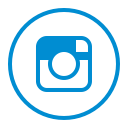

© 2016 Extraordinary Vision Magazine • 7 Kilgour Rd, Greymouth, New Zealand
© 2016 Extraordinary Vision Magazine • 7 Kilgour Rd, Greymouth, New Zealand